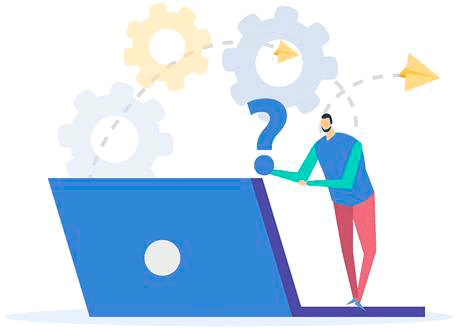Frequently Asked Questions
/ FAQ
Order a free and secure site migration from another hosting to our one,
your site will always be accessible to visitors during the migration.
Frequently Asked Questions/ FAQ
Just register on our hosting and we will secure migrate your site to Hostia.Net hosting.
- How do I create a MySQL database?
- How to import a MySQL database?
- How to export a MySQL database?
- How do I edit the database or log in to PhpMyAdmin?
- How do I connect remotely to the database?
- Does the website say database connection error?
- If the database is not displayed correctly after import?
- After importing the database, is the text in question marks or unknown characters?
- CREATE DATABASE error when importing the database?
- What server should I specify to connect to the MySQL database?
- How do I change the encoding of the mysql database in PhpMyAdmin?
- How do I create a MySQL database in PhpMyAdmin?
Instructions on how to create a database in DirectAdmin https://hostia.net/directadmin_new/kak_sozdat_bazu_dannyx_mysql.html
Instructions on how to import the database https://hostia.net/directadmin_new/importirt_mysql_cherez_phpmyadmin.html
Instructions on how to export the database https://hostia.net/directadmin_new/eksport_bazy_dannyx_mysql_cherez_phpmyadmin.html
You can edit the database in PhpMyAdmin. Instructions on how to enter PhpMyAdmin https://hostia.net/directadmin_new/vxod_v_phpmyadmin.html
To connect to the database remotely, specify the server IP address as the server to connect to in your script. Before doing so, add your IP address from which the connection will be whitelisted https://hostia.net/directadmin_new/udalennoe_podklyuchenie_k_mysql.html
Check that the data for connecting to the database is correct. The database user data must be specified in order for the script to work with the database, example login_user If you have forgotten the database login and password, recover a new password, instructions https://hostia.net/directadmin_new/kak_izmenit_parol_bazy_dannyx_mysql.html
Try importing the base using the well-known Super Dumper script
Try importing the base using the well-known Super Dumper script . Instructions
Open the database sql file on your computer in notepad, delete the line (at the beginning of the sql file): CREATE DATABASE `base name` DEFAULT CHARACTER SET cp1251 COLLATE cp1251_general_ci; Or, if you have another encoding, for example utf8, remove this line: CREATE DATABASE `base name` DEFAULT CHARACTER SET utf8 COLLATE utf8_general_ci;
For scripts: The server to connect to the database from the hosting must be specified as To connect remotely (for example, from a computer): The server for remote connection to the database must be specified as address of the hosting server. Hosting IP address - specified in the account activation letter. Before connecting remotely add your computer's IP address to the allowed ones https://hostia.net/directadmin_new/udalennoe_podklyuchenie_k_mysql.html
To change the encoding, select the database in PhpMyAdmin, under Operations, select the desired encoding to compare.
You can create a new database only in the hosting control panel, under Manage MySQL - Create Database. Instructions in pictures https://hostia.net/directadmin_new/kak_sozdat_bazu_dannyx_mysql.html
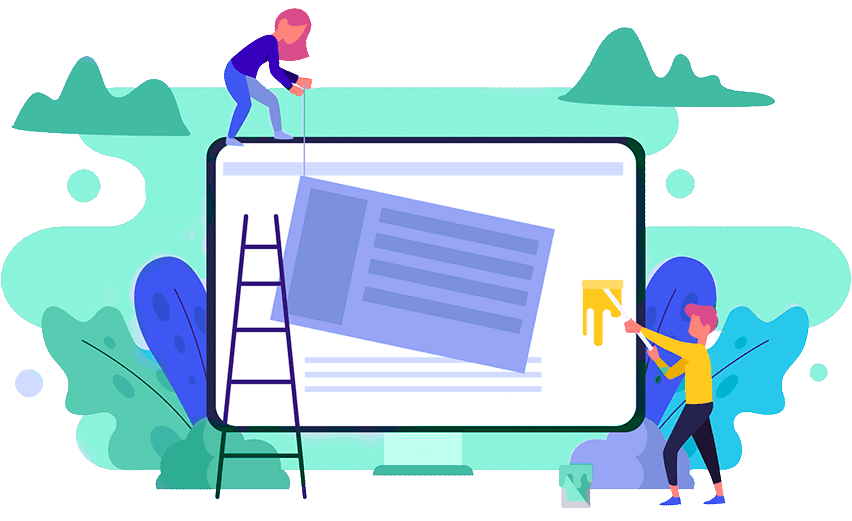
Couldn't find the answer?
Help page
Here are the hosting instructions. If you can't find an answer to your question, check out the FAQ.
Go toAfter login, additional order management options will appear.
Not registered?
New account registration
0 + customers have chosen Hostia.Net