How to enable SSL?
To enable SSL on your hosting, follow the steps below:
1
Select Domain Management -> SSL Management
1. In the menu select "SSL Control".

2
You can enable it here -> Here
2. Press the "here" button

3
4
Select SSL protection -> Change
3. Check the "Secure SSL" box.
4. Click "Change".

5
6
Select to set symbolic link -> Save
5. Check the "Set symbolic link" box.
6. Press save

7
Confirm action -> OK
7. "Confirm action" message appears, press "OK".

8
Message -> SSL enabled
8. SSL enabled, certificate can be installed!

After switching on SSL
Buy an SSL certificate and install it.
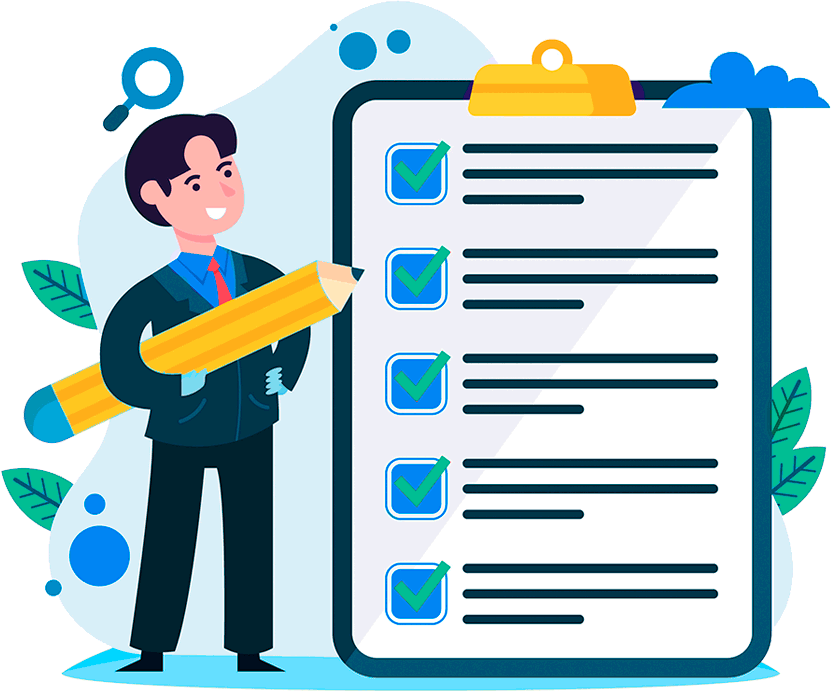
Hosting for 0.65 USD per month!
Get fast hosting with high-quality support. Use our bonuses, like free domain, free SSL, and others.
- We guarantee fast hosting!
- High-quality service and low prices!
- Round-the-clock access to the site for 99.9%
Execute input
Log in to billing:
After login, additional order management options will appear.
After login, additional order management options will appear.
Not registered?
New account registration
Error message
« »
0 + customers have chosen Hostia.Net

